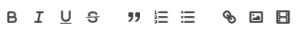Kako izvršiti Roo Casino prijavu na računaru
Kada otvorite ovu platformu za kockanje Roo Casino u vašem desktop pretraživaču, trebali biste slijediti ove jednostavne korake:
Pritisnite žuto dugme za prijavu u gornjem levom uglu. Iskačući prozor će se otvoriti u sredini ekrana.
Unesite svoju e-poštu u obrazac za prijavu.
Unesite svoju lozinku (ako želite, njene znakove možete učiniti vidljivima klikom na ikonu sa simbolom oka).
Kliknite ovdje Prijava - https://casino.guru/casinoroo-review. Ako još nemate račun za kockanje, možete ga kreirati klikom na dugme Pridružite se ovdje na dnu obrasca za prijavu.
Ako ne uspete da se setite svoje lozinke, kliknite na dugme Zaboravili ste lozinku? dugme gde treba da ga umetnete. Otvoriće se novi iskačući prozor u kojem ćete morati navesti svoju adresu e-pošte. Kazino će tamo poslati upute za oporavak lozinke i moći ćete pristupiti svom računu za samo nekoliko sekundi.
How to Carry Out Roo Casino Login on a Computer
When you open this Roo Casino gambling platform in your desktop browser, you should follow these simple steps:
Press the yellow Login button in the top left corner. A pop-up window will open in the center of the screen.
Insert your email in the sign-in form.
Enter your password (if you wish, you can make its characters visible by clicking the icon with the eye symbol).
Click Login here - https://casino.guru/casinoroo-review. If you don't have a gambling account yet, you can create one by clicking the Join Here button at the bottom of the sign-in form.
If you fail to recollect your password, click the Forgot Your Password? button where you're supposed to insert it. A new pop-up window will open where you'll need to indicate your email address. The casino will send password recovery instructions there and you'll be able to access your account in just a few seconds.